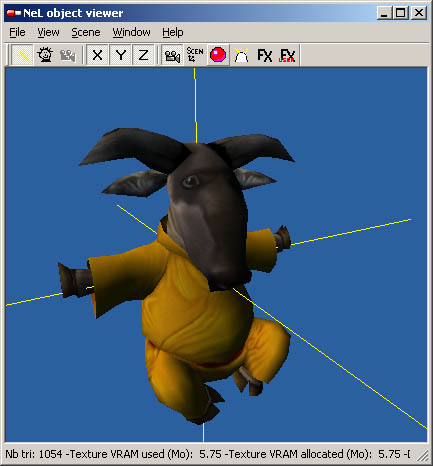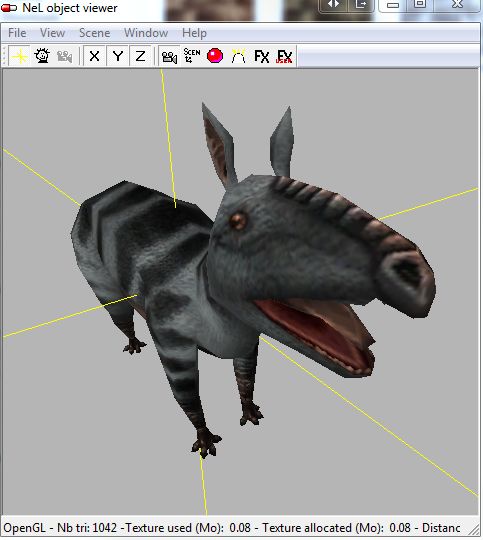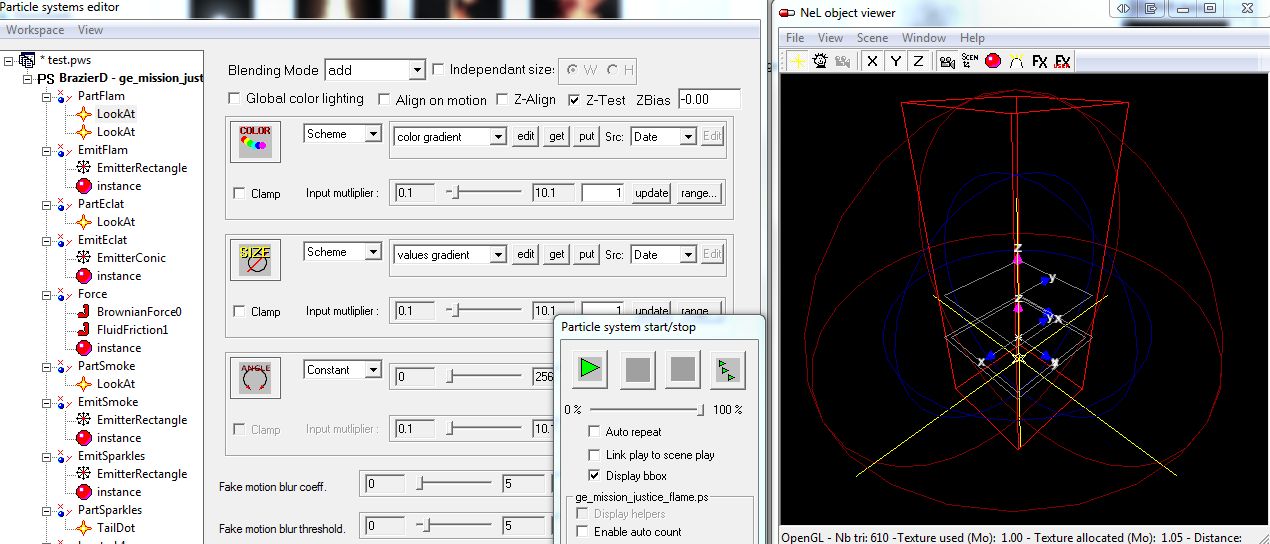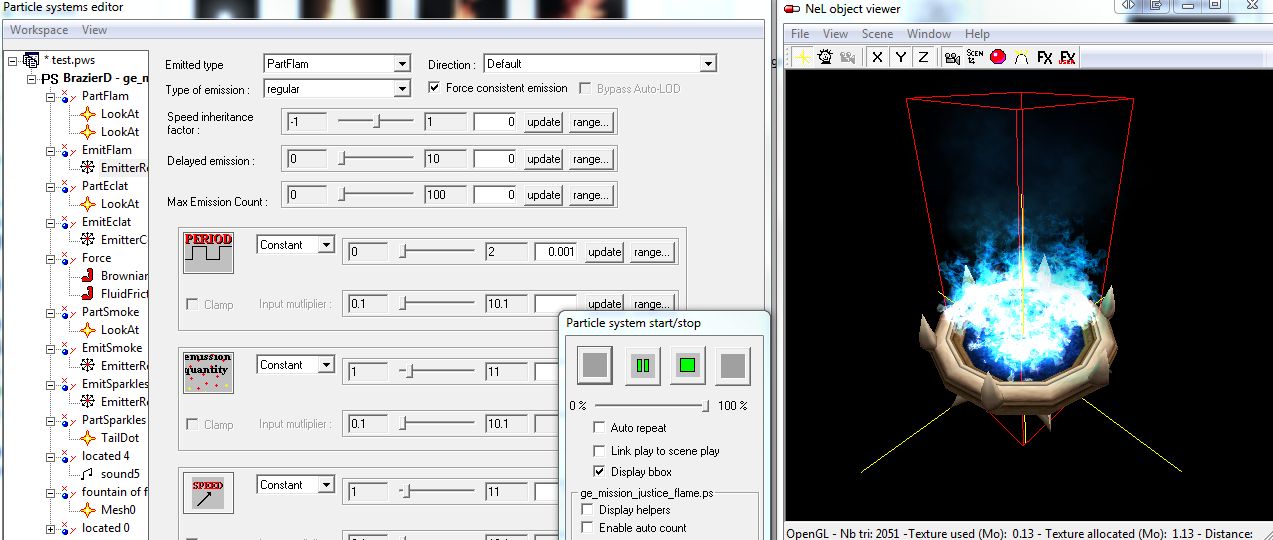Object Viewer
Using the Object Viewer
Introduction
Object Viewer is the tool used to display NeL shapes, animations, particle systems and other NeL data. It is also the tool to make all particle systems and put sounds in the animations. In this section, we get some graphic data from Snowballs game that you can get at the SourceForge download page.
For now, the Object Viewer can only be used in Windows, similar to a number of other tools.
Configuring Object Viewer
All the configuration variables are available in the file object_viewer.cfg. recursive_search_pathes contains a set of paths that will be use to find dependencies files (for example textures and shapes). This is an example of what recursive_search_pathes should look like:
recursive_search_pathes = { "C:\code\mtp-target\Client\nel_data", "C:\code\snowballs2\client\data", };
Note that all path are between quotation marks (") and separated by a comma (,)
search_pathes also contains some pathes but they are not be recursively parsed. Only the content of the path is added, not inner directories. Now you can launch the executable, a windows should happen with yellow axis.
Navigating the View
<ALT> + <LEFT MOUSE BUTTON> + <MOUSE MOVE> do rotations
<CTRL> + <LEFT MOUSE BUTTON> + <MOUSE MOVE> do translations
<MOUSE WHEEL> do zooms
<SHIFT> + <LEFT MOUSE BUTTON> + <MOUSE UP/DOWN> do also translations
Playing With Shapes
- Load a shape using menu "Files" -> "Open"
- Select for example gnu.shape that is in shapes/ directory then click "Open" button.
Another selector will appear to select the skeleton of this mesh. If there's no skeleton, just press "Cancel" button. In our case, select gnu.skel in the anims/ directory. - Then press "Open" button.
You should now see the gnu:
And a Yubo:
Playing With Animations
- Open the animations set window in the menu "Window" -> "Animation set"
- Click on the "Add anim" button, then select all .anim in the anims/ directory.
- Select "lancelaboule" tree then click on "Insert" button.
- Click on "Set anim length" button.
- Open the animations window in the menu "Window" -> "Animation"
- Click on the "Play" button. The gnu should move.
Playing With the Particle System
Read Particle System page.