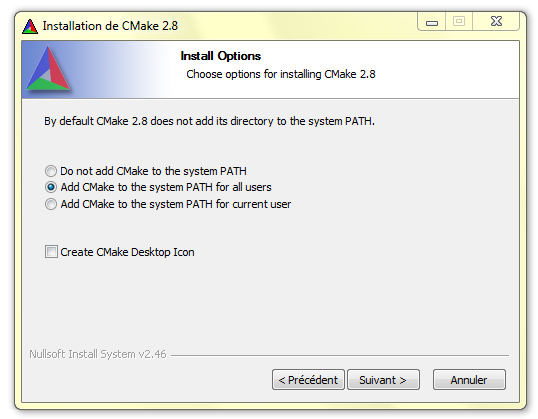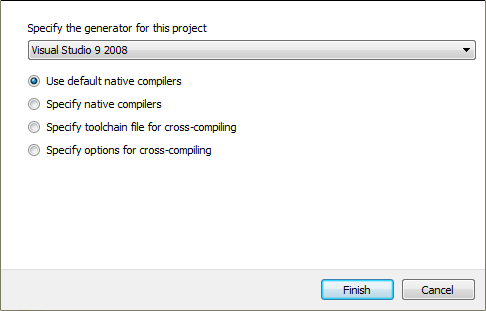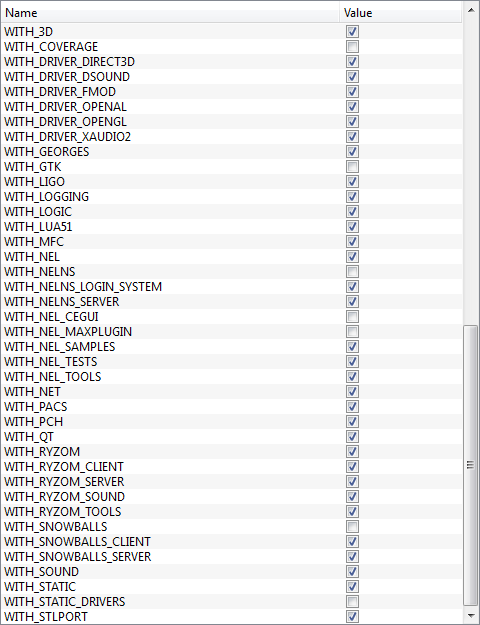Build Source on Windows
Downloading prerequisites
First, you need to download all these files:
- Microsoft DirectX SDK
- Tortoise Hg
- CMake (2.8.8+)
- 7-Zip
- Download Visual C++ 2010 (see below)
Visual C++ 2010
- Microsoft Visual C++ 2010 Express (Visual Studio ISO)
- Microsoft Visual Studio 2010 SP1
- external_vc10.7z
- Qt 4.8.6 for VC++ 2010 (optional)
If you want to compile 64 bits versions you'll also need :
- Microsoft Windows SDK 7.1
- Microsoft Visual C++ 2010 Service Pack 1 Compiler Update for the Windows SDK 7.1
Installing prerequisites
Install Microsoft Visual C++ 2010 Express, Microsoft DirectX SDK, CMake, Tortoise Hg and 7-Zip in your desired locations. If you don't use the default path, you'll have to put your specific path in the following commands.
If you have problems installing the .net framework you may have other installations of the .net framework installed
which are preventing you.Use the .net cleanup tool at the bottom of this page if this is the case.
If you plan to use CMake from command line check this option:
From GUI
Decompress downloaded external_vc9.7z or external_vc10.7z inside C:\ryzom\.
After that, you can delete external_vc9.7z or external_vc10.7z.
You should have this structure :
C:\
|
+-- Ryzom
|
+-- code
| |
| +-- nel
| |
| +-- ryzom
| |
| +-- ...
|
+-- external
|
+-- bin
|
+-- bin64
|
+-- include
|
+-- lib
|
+-- lib64
From command line
Open a Visual Studio command line
In Start Menu -> All Programs -> Microsoft Visual C++ 2010 Express Edition -> Visual Studio Tools, launch Visual Studio 2010 Command Prompt
Getting the sources
In the command line, type:
c: cd \ md ryzom hg clone http://bitbucket.org/ryzom/ryzomcore .
See Getting Source for more details if necessary.
Installing external
Put the downloaded external_vc10.7z inside C:\ryzom\ and in the command line, type:
Just replace all vc10 occurences by vc9 if you're using VC++ 2008
"c:\Program Files\7-Zip\7z.exe" x external_vc9.7z -oexternal del external_vc9.7z
Installing Jom (optional)
Download Jom from here.
Put the downloaded jom.zip inside C:\ryzom\ and in the command line, type:
"c:\Program Files\7-Zip\7z.exe" x jom.zip -oexternal\bin del jom.zip set PATH=%PATH%;C:\ryzom\external\bin
Compiling
You will need to set FINAL_VERSION to OFF to build the client and add PatchWanted = 0; in client.cfg or you would receive an error.
Alternatively, you could edit code\ryzom\client\src\client_cfg.cpp. Change PatchWanted to false where it says "only force patching under Windows by default" (around line 422).
With GUI
You should launch CMake (cmake-gui) which is located in your Start menu in CMake sub-menu.
Fill in required fields:
- Where is the source code: C:/ryzom/code
- Where to build the binaries: C:/ryzom/code/build
Now click on Configure, it will ask you to choose a generator, select Visual Studio 10 2010 and click on Finish.
Other generators could work too such as: Visual Studio 10 2010 Win64 (if you installed Windows SDK 64 bits compilers) or other versions of Visual Studio.
If there is any error (text in red in the text area), check it in the text area at the bottom and try to fix it, if there is no error, click again on Configure, the Generate button should be enabled now, finally click on Generate.
If you want to enable or disable options, you will need to click again on Configure and Generate.
The solution C:\ryzom\code\build\RyzomCore.sln has been generated, you can double-click to open it in Visual C++ and press F7 to compile all projects.
With command line using nmake (installed by Visual C++)
In the command line, type:
cd code md build cd build cmake .. nmake
With command line using jom (not installed by Visual C++)
In the command line, type:
cd code md build cd build cmake .. -G "NMake Makefiles JOM" jom
Additional Step Necessary for Server Startup
This needs to be refactored
For connecting to a running game-server you have to install apache and mysql, as in Configure Linux Web Services and thereafter.
Please note that the first part of that page about compiling etc. is outdated, ignore it, until the wiki is corrected.
See CMake Options for additional options.
Additional Step for QT
If you want to compile a 64 bits version of tools, you'll need to download Qt 4.8.6 source and compile it yourself.