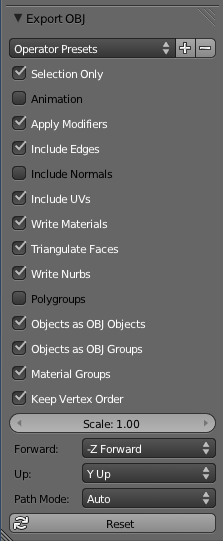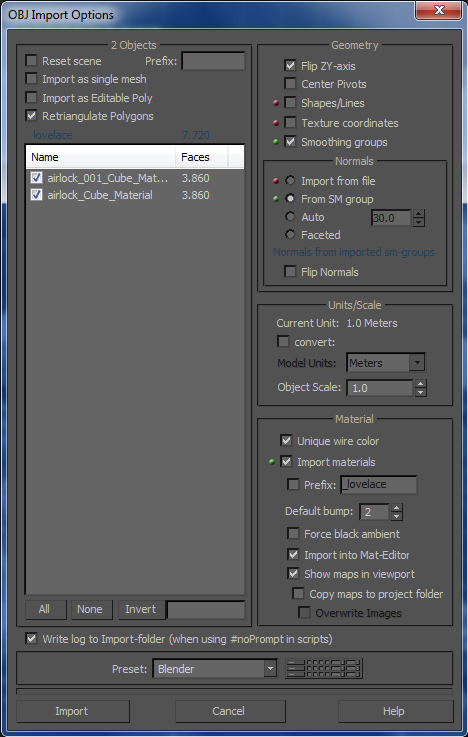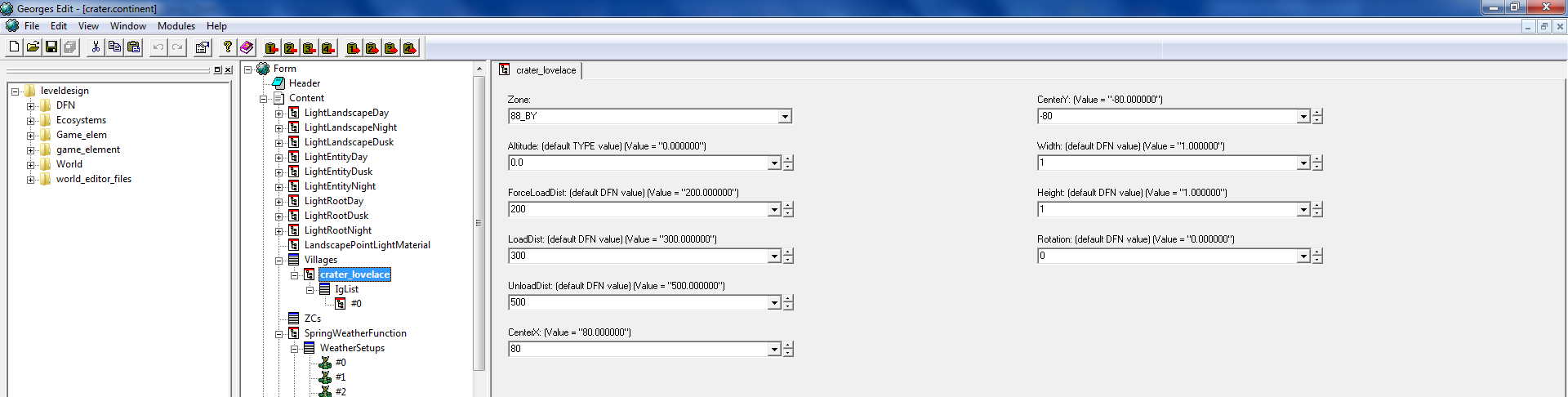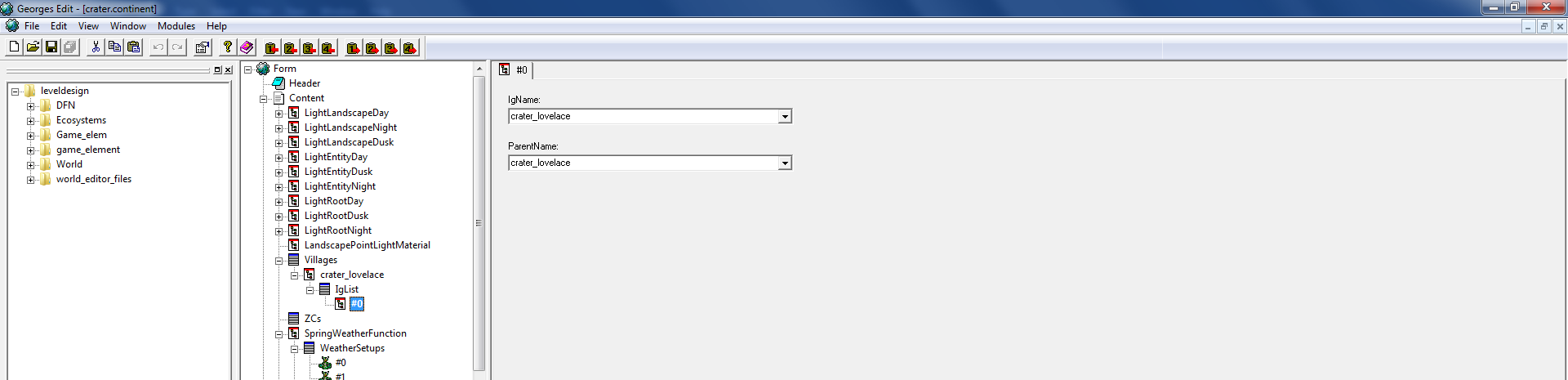Adding Buildings
Exporting from blender to 3ds Max
If you are using blender you will need to export then import file into 3ds Max. Please make sure to use these settings.
Blender obj export settings:
3ds Max OBJ import settings
Note: if you get a Polygon-index error on import check out http://blenderartists.org/forum/showthread.php?183266-quot-Polygon-index-error-quot-with-OBJ-export-%28solved%29 for some information on it.
Setting up 3DS MAX
Currently 3DS MAX is required for creating and modifying 3d assets. If you are a student, mentor, or teacher you can get a free edition by visiting http://usa.autodesk.com/adsk/servlet/item?siteID=123112&id=14185424 , be aware however there are legal restrictions on the Educational license.
After installing 3DS MAX you need to set it up to work with Ryzom Core by following Installing the Max Plugins.
You can get information on using the MAX Tools by reading Using Max Assets.
Setting Node Properties
- Instance shape - Only used if referencing a external shape manually
- Instance name - Name of the shape to reference in the file
- Instance group name - Name of the instance group set in georges
Loading Building onto Ligo
You need to load the buildings onto the ligo brick for the pipeline to use it, open the ligo max file and goto File > References > Xref Scene and select you buildings .max file. You will need to have the locations of the buildings set in the source buildings .max file as you cannot modify it in the lingo reference.
Warning: Do not use Xref Objects it will make your buildings show up in the wrong location
Configuring Continent
In georges open the .continent file you will be adding the building to
Zone - Coordinate zone from world editor building will be placed on if its a multi zone like a 3x3 use the bottom left zone
Altitude - Unused
ForceLoadDist -
LoadDist -
UnloadDist -
CenterX - Unused
CenterY - Unused
Width - Unused
Height - Unused
Rotation - Unused
You will need to set the IgName and ParentName to the instance group name above.
Additional Notes
- I was never able to get the pipeline to export the ig, I exported it manually and placed it in the W:\database\landscape\ligo\rocky\igs\ folder