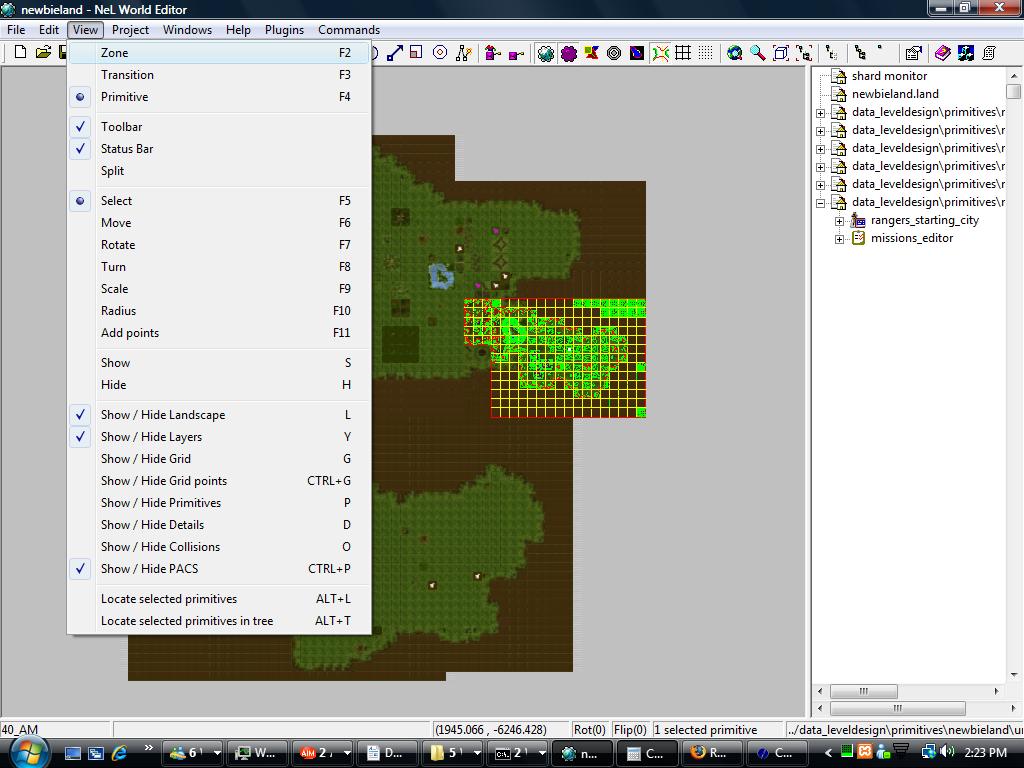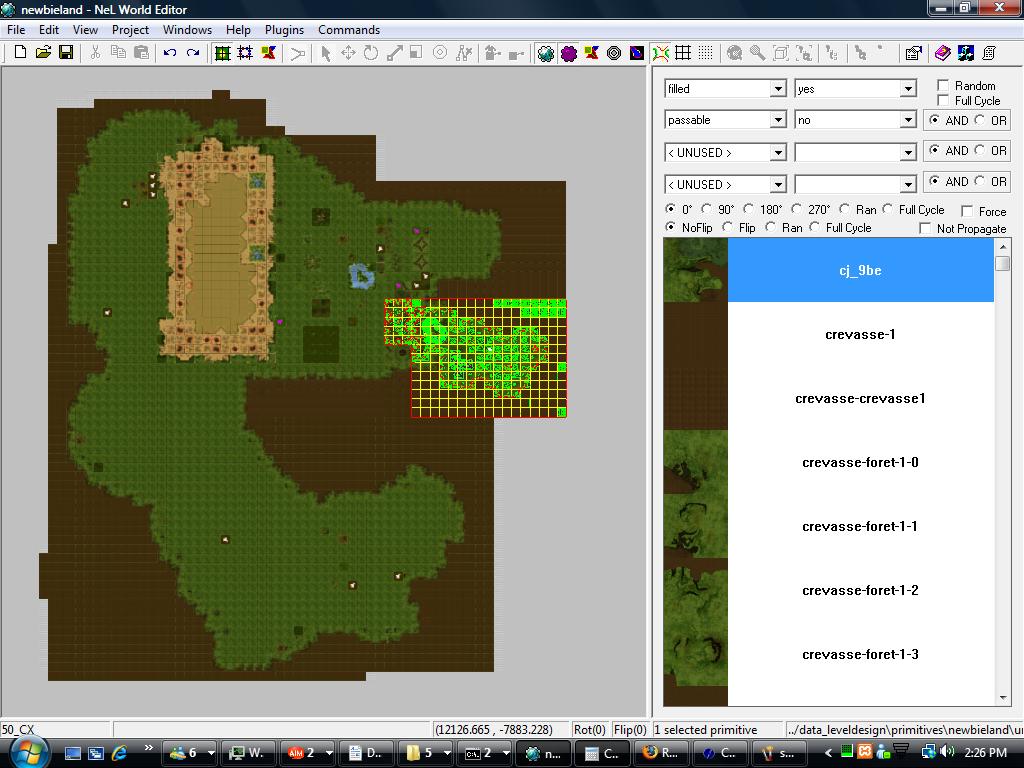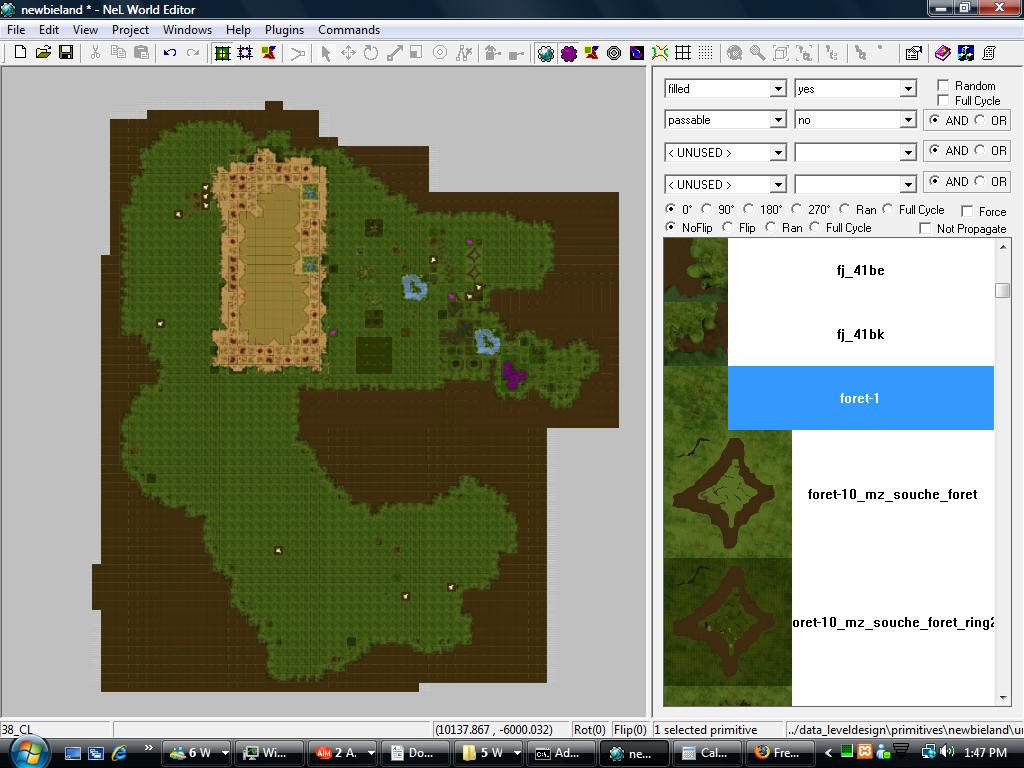This will be used as a general overview of what we know about adding new land. Please feel free to edit this page as you learn new things about adding land so we all can learn together.
Step 1: In World Editor
Click on view and Zone. This will bring up the following screen:
Set your tile options and select the tile you want to add. Click on the screen and paint your terrain layout. Once you are happy with your terrain save your terrain.
My new Newbie Island is as follows:
Step 2: Recreating the PAC collisions for the zone
run BuildGamedata pipeline