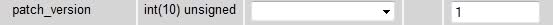...
...
...
...
...
...
...
...
...
...
This page describes the manual procedure for reference only. It is automated by the build pipeline scripts.
| Table of Contents |
|---|
Generate New Product
...
| Code Block | ||
|---|---|---|
| ||
patch_gen createNewProduct patch_game/game.xml |
This creates default directory layout and xml files.
Directory Layout
- patch_game
- bnp - folder where your put your BNP files.
- patch - folder containing the generated patch files, to be copied to your patch web server.
- ref - patch_gen work files.
- patch_game/game.hist
- patch_game/game.xml
...
| Code Block | ||
|---|---|---|
| ||
<xml>
<_Categories>
<_Category>
<_Name type="STRING" value="main"/>
<_IsOptional type="SINT32" value="0"/>
<_IsIncremental type="SINT32" value="0"/>
<_Files type="STRING" value="main.bnp"/>
<_Files type="STRING" value="sound.bnp"/>
<_Files type="STRING" value="textures.bnp"/>
</_Category>
<_Category>
<_Name type="STRING" value="unpacked"/>
<_IsOptional type="SINT32" value="0"/>
<_UnpackTo type="STRING" value="./"/>
<_IsIncremental type="SINT32" value="1"/>
<_Files type="STRING" value="exedll.bnp"/>
</_Category>
<_Category>
<_Name type="STRING" value="optional"/>
</_Category>
</_Categories>
<_IndexFileName type="STRING" value="game.hist"/>
<_PatchDirectory type="STRING" value="patch_game/patch/"/>
<_BnpDirectory type="STRING" value="patch_game/bnp/"/>
<_RefDirectory type="STRING" value="patch_game/ref/"/>
<_NextVersionFile type="STRING" value="patch_game/ryzom_open.version"/>
</xml> |
<_Files> node in each category will tell which .bnp files are being tracked.
Directory entries or IndexFileName can also be absolute like bnp's in 'r:/game/ryzom/data', patch will be put to 'w:/webroot/patch_game' and history is kept in 'c:/game.hist'
...
xdelta.exe from http://evanjones.ca/software/xdelta-win32.html
| Warning |
|---|
On Windows 7 environments you may need to enable compatibility. To do this:
|
...
- Create a folder inside the client directory and name it "unpack".
- Place the ryzom_00000.idx inside the "unpack" folder created in step number one.
The 5 digits is the server version, if your server version is 1 you will have to replace 000000 to 00001 - Open your favorite database editor and click on "nel" then click the table "domain".
- There's a domain with the id of 12, click to edit the fields patch_version.
- Replace "patch_version" with the version of your server version, in this case it would be 0, click save.
- Make sure to change your client cfg file to "PatchWanted = 1;"
- Open the client and watch it patch your client files!
Build Client for Patching
...