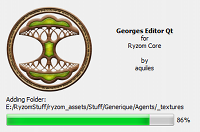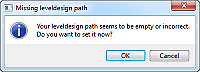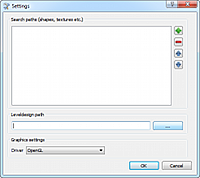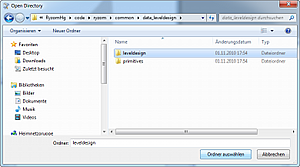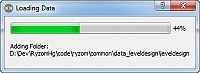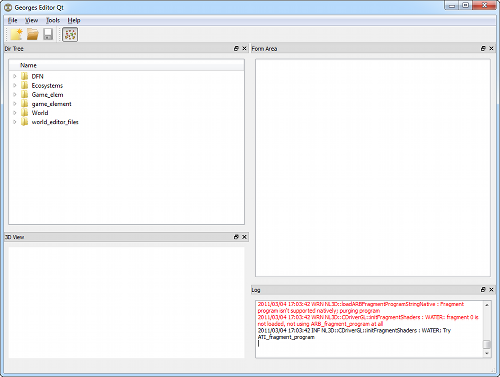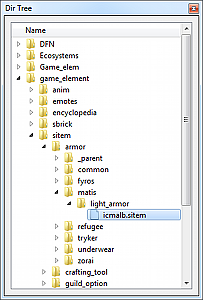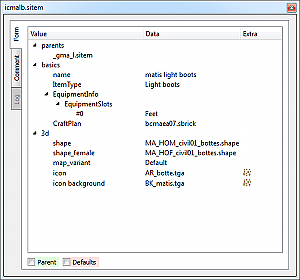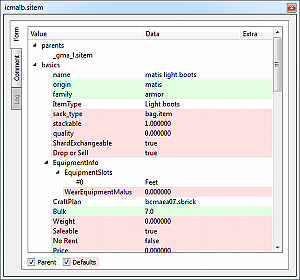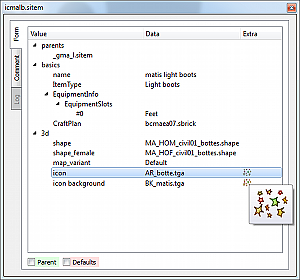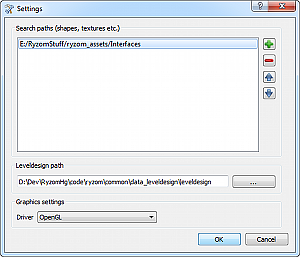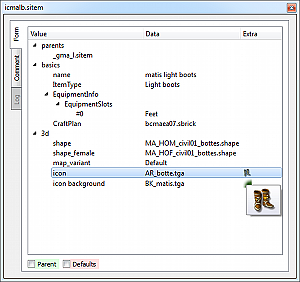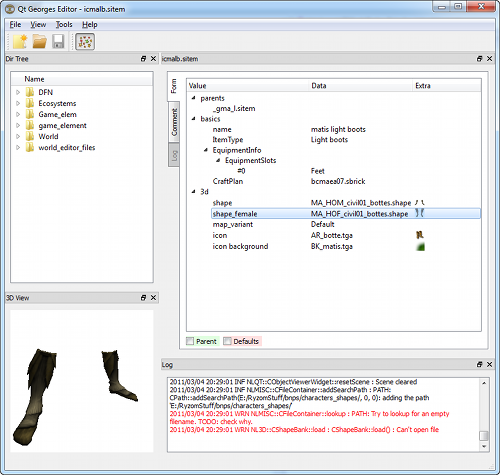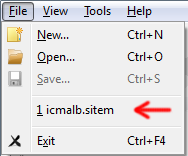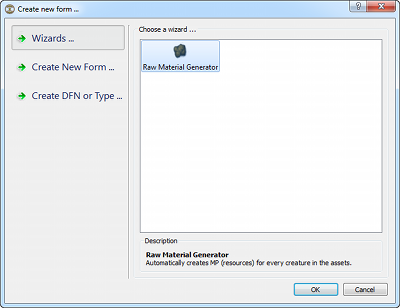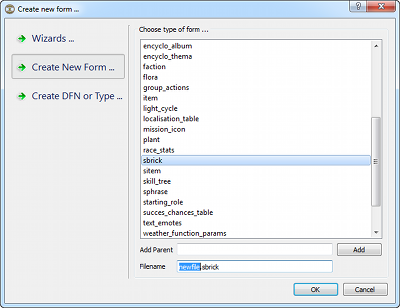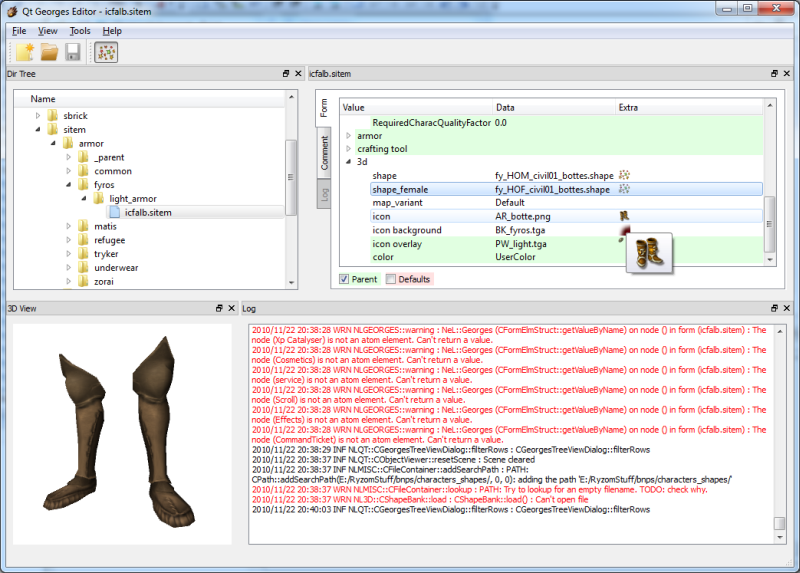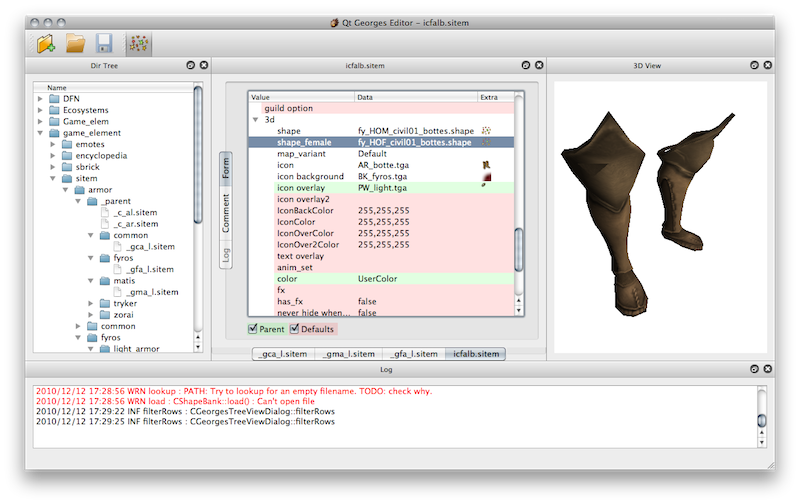Description
This is the Qt port from the old Georges Editor.
This page will be used to showcase the features and usage of the new and shiny Georges Editor Qt.
Prerequisites
This and that has to be done first.
Get Sources
Configure CMake with ...
Build
Copy OV widget
Run ...
First Start
Load existing form
- Open by clicking the open button in the tool bar
Open by selecting it in the dir tree widget - The selected form will open as new dock in the form area
- Select the "parent" and "default" checkbox to make the corresponding values visible
- You can make the corresponding icon available when adding the correct assets to the search path ( the "interface" folder)
- When including the shapes and textures folders you can click on shape icon to open it in the 3d-view
- as soon as you had a form opened once, it appears int he recent file list
New Form
Edit / Save
Known Issues
Screenshots