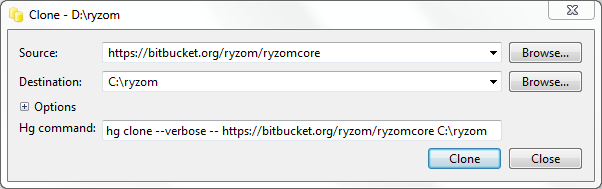Getting Source
Getting Source
We use Source Forge to host the source code repository using Mercurial DVCS.
- Install Mercurial.
Debian/Ubuntu Linux - Terminal
$ sudo apt-get install mercurial
- Create an empty directory called for example
ryzom.
anonymous read only access
- Get the source code locally on your computer by cloning the read only repository (229Mb)
hg clone https://bitbucket.org/ryzom/ryzomcore
Later, to update sources you will need to type :
hg pull && hg update
alternative client (TortoiseHg)
As an alternative you may want to use TortoiseHg (http://tortoisehg.bitbucket.org) to download the newest sources (especially if you run Windows).
With TortoiseHg, you will need to click right on your new empty folder and click on "TortoiseHg -> Clone" and you will get this dialog :
Source path: will be https://bitbucket.org/ryzom/ryzomcore
Destination path: will be the folder where you want put all sources.
read write access with specific username
hg clone https://USERNAME@bitbucket.org/ryzom/ryzomcore
USERNAME is your login on BitBucket.