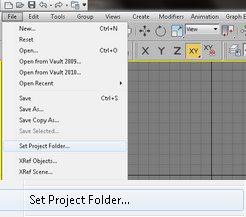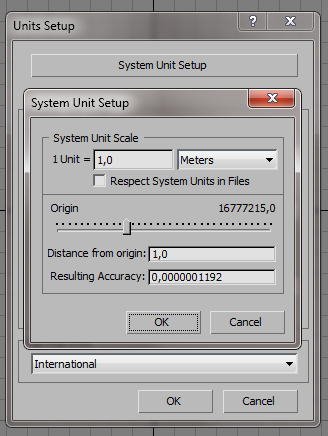...
Simply go to File > Set Project Folder, and select the folder in which you want to work.
Configuring the system unit setup
...
To change the units, go to Customize > Units Setup. Set the Display Unit Scale to Generic Units. Then click on the System Unit Setup, set it to 1,0 Meters, and disable "Respect System Units in Files" to avoid scaling max files that are acquired from elsewhere.
Manual compilation
...